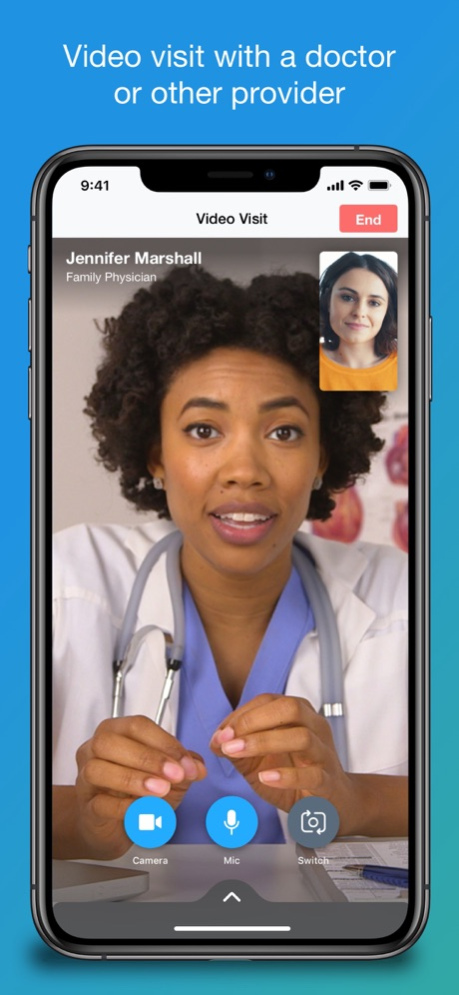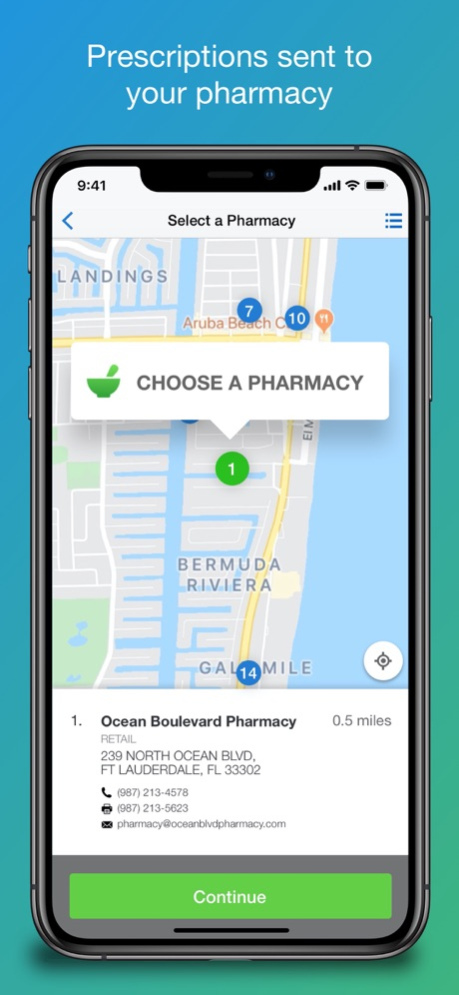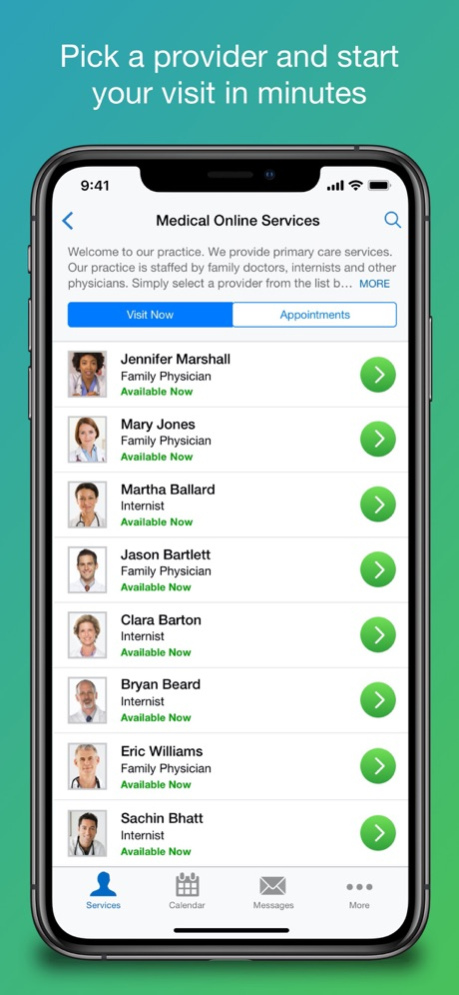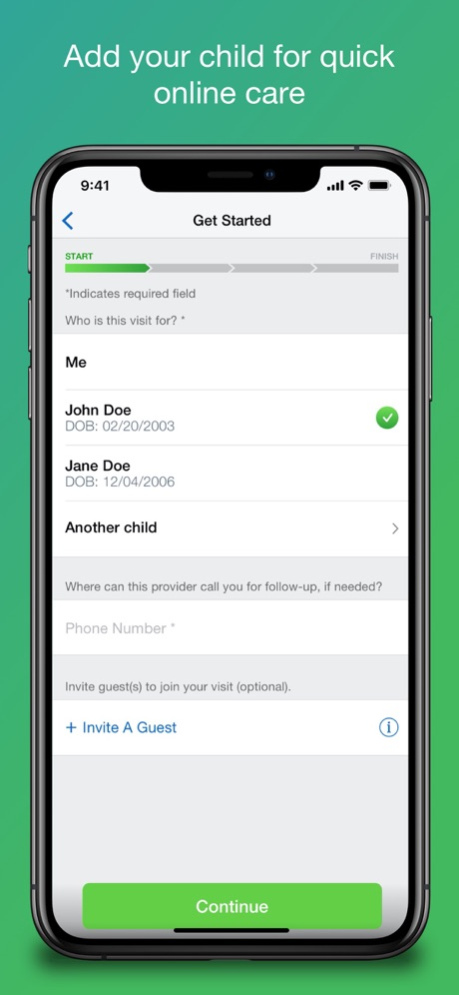NALCHBP Telehealth 12.21.006
Free Version
Publisher Description
Welcome to the NALCHBP Telehealth Urgent Care. This app allows you to have a face-to- face visit with a qualified medical professional 24/7 on your mobile device with no appointment or referral needed. All providers are licensed and board-certified doctors, including pediatricians, who can diagnose, recommend treatment, prescribe medically necessary medications and provide a sick slip for school or work. Some of the conditions treated include:
• Allergies
• Cold and flu symptoms
• Sinus congestion
• Fever
• Headaches
• Pinkeye
• Insect Bites
• Earaches
• Rashes
• Cuts and scrapes
• And much more!
HOW IT WORKS
Request a visit - Open the NALCHBP Telehealth app and create an account. Log in and choose an available doctor by reviewing their provider profile. This details their spoken languages, state licensure, board certifications, professional affiliations, clinical interests and education. You will be asked to provide medical history for the patient, indicate what pharmacy you use and pay your $10 copayment for the visit.
Talk to a doctor – Within minutes, the doctor you have chosen reviews your medical history and your virtual visit begins. The doctor will discuss the issue with you, answer your questions and recommend next steps. If a prescription is medically necessary, it will be submitted to a local pharmacy of your choice. The average visit length is 10 minutes.
After the visit – Clinical notes about the visit will be available on your account for sharing with your primary care provider or for your records. Any prescription or sick slip written may also be found there.
Your NALCHBP Telehealth account is also available online at www.nalchbptelehealth.org or by calling 888-541-7706.
Get the urgent care services your family needs, wherever you are, with the NALCHBP Telehealth app.
Your privacy is taken very seriously. An NALCHBP Telehealth visit is secure and HIPAA compliant. This site is intended for NALC Health Benefit Plan High Option members only. Services are separate from your PPO provider network. If you are not an NALCHBP member, you will be responsible for the full cost of any services you receive from our urgent care practice.
Please note that telehealth is not for emergencies. If you’re having a medical emergency, call 911.
If you are an Apple Health user you will have the option to share important health information with your provider during your video visit. Sharing Apple Health data is optional but allows the provider to see heart rate, weight, and other health information to help them make a more accurate diagnosis.
Apr 1, 2024
Version 12.21.006
We continue to improve the patient experience with these new features:
• Performance enhancements to increase reliability and speed
About NALCHBP Telehealth
NALCHBP Telehealth is a free app for iOS published in the Health & Nutrition list of apps, part of Home & Hobby.
The company that develops NALCHBP Telehealth is National Association of Letter Carriers. The latest version released by its developer is 12.21.006.
To install NALCHBP Telehealth on your iOS device, just click the green Continue To App button above to start the installation process. The app is listed on our website since 2024-04-01 and was downloaded 0 times. We have already checked if the download link is safe, however for your own protection we recommend that you scan the downloaded app with your antivirus. Your antivirus may detect the NALCHBP Telehealth as malware if the download link is broken.
How to install NALCHBP Telehealth on your iOS device:
- Click on the Continue To App button on our website. This will redirect you to the App Store.
- Once the NALCHBP Telehealth is shown in the iTunes listing of your iOS device, you can start its download and installation. Tap on the GET button to the right of the app to start downloading it.
- If you are not logged-in the iOS appstore app, you'll be prompted for your your Apple ID and/or password.
- After NALCHBP Telehealth is downloaded, you'll see an INSTALL button to the right. Tap on it to start the actual installation of the iOS app.
- Once installation is finished you can tap on the OPEN button to start it. Its icon will also be added to your device home screen.